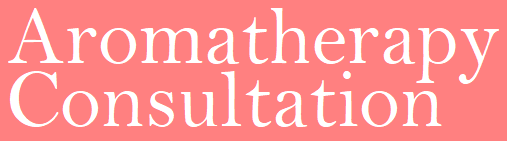Aromatherapy Consultation
Meet with Danae Powers, Certified Clinical Aromatherapist, for an Aromatherapy Consultation via video conference to:
• Create Custom Aromatherapy Blends for your personal or professional use
• Learn about essential oils and essential oil-infused products
Check out the FAQs for what DOESN’T need an Aromatherapy Consultation.
$30 per each 15 minutes
Please note that Custom Blends are sold separately.
- If you’re planning an Aromatherapy Consultation for the purpose of creating a Custom Aromatherapy Blend, you’ll need to complete an Intake at least 24 hours prior to your appointment.
- If you’re looking for an Aromatherapy Consultation for education and not resulting in a custom blend (or you’ve already submitted your Intake), schedule a consultation appointment – just choose the length of appointment desired:
45 min
30 min
15 min - Make payment at least 24 hours prior to your appointment (see payment details below).
I accept the follow forms of payment for Aromatherapy Consultation appointments:
• Cash App
• Venmo
Details on making payment is included in your confirmation email once you’ve scheduled your appointment.
For more information about in-person consultation, please view the COVID-19 Update and reach out to me via email or phone/text.
ONLINE SCHEDULING
When you schedule through the appointment length-specific links above, you’ll receive an immediate email confirmation of each scheduling activity!
YOUR APPOINTMENT
First, you’ll need to download the Zoom Client for Meetings app to your phone or computer. Then, just click on the link in the email confirmation to attend your appointment.
Please login several minutes before your appointment to make sure everything is working on your end. To get audio to work, click “use computer audio” or “use internet audio” if prompted.
Make sure you are in a quiet, private place with a strong internet connection at the time of your appointment. If you have headphones, that helps with the audio.
If you have any issues connecting to Zoom, please call, text, or email me so that I can assist you or make other arrangements.